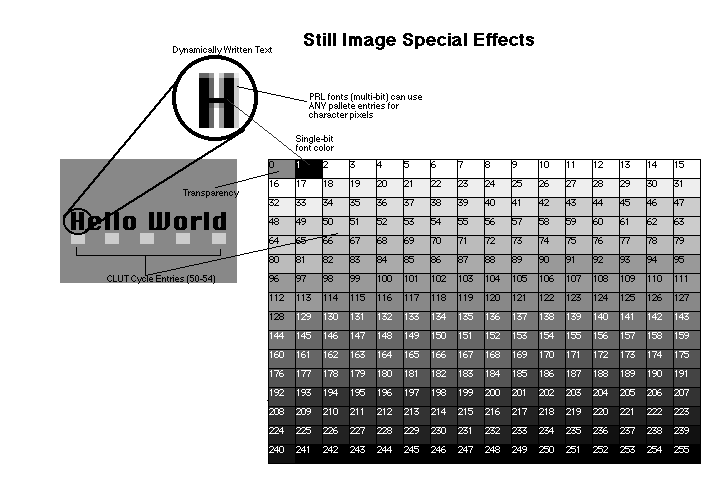Home Page | Up
One Level | Site Map | Send
Us email
What a CD-i Color Look Up Table looks like:
CLUT Image Formats
The CLUT (also called pallete) maps each pixel in the picture to a particular
entry in the table. Each entry in the table stores an RGB color--one of
17 million colors in the player's pallete. For example, a CLUT 7 image has
128 table entries, permitting 128 possible colors in the picture. It is
up to the picture designer and the paint application to map each pixel to
a table entry (color). If the original picture contains more colors than
there are table entries (128 in our example), then most paint packages will
peform "color reduction". Pixels of similar hue and brightness
will be homogenized to some comprimise color, and that color (and associated
pixels) assigned to a CLUT entry. This process continues until all pixels
in the picture (up to 107,520) are mapped to one of 128 CLUT entries. At
best, the resulting picture is visually identical or at least estehtically
similar to the original. At worst, there is severe "banding",
where suble color gradations in the original, like sky or flesh, become
a few rainbow-like color bands.
There are five CD-i picture formats that use a
CLUT. They are:
- CLUT 8 - 256 CLUT entries
- CLUT 7 - 128 CLUT entries
- CLUT 4 - 16 CLUT entries
- Run Length 7 - 127 CLUT entries
- Run Length 3 - 8 CLUT entries
Note: that for special effects on a CD-i player, desired transparent or
text colors must be placed in certain table entries. Your desired transparent
color must be in table entry 0, while the primary text color (for presenting
changing text in a title) must be in entry 1. Use a paint application or
video conversion tool, like DeBabelizer, to arrange the palette accordingly.
- The graphic below was designed to fit horizontally on an 8.5x11
page. Use landscape print mode to make a hard copy.
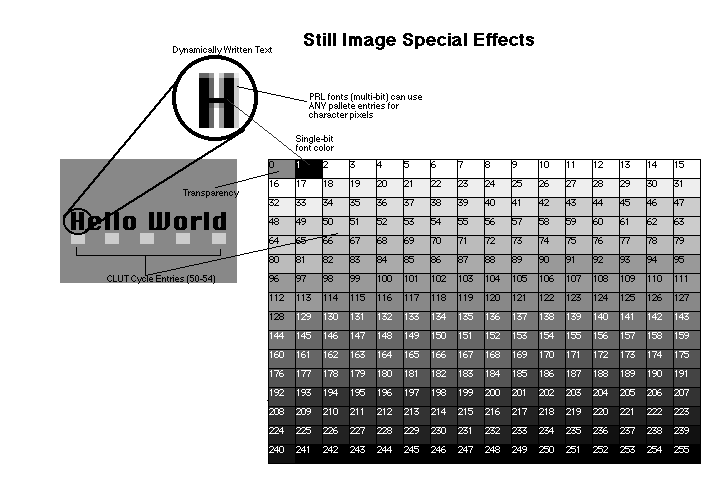
Home Page | Up
One Level | Site Map | Send
Us email