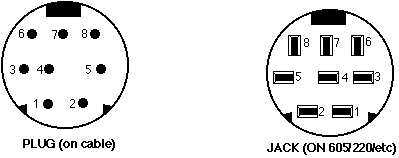
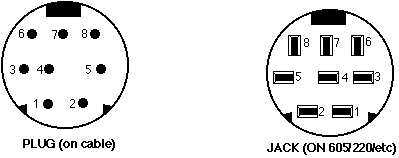
|
Pin |
Signal |
Description | |
|---|---|---|---|
|
|
|
| |
|
|
|
| |
|
|
|
| |
|
|
|
| |
|
|
|
| |
|
|
|
| |
|
|
|
| |
|
|
|
| |
*DTR is used as a power supply for some input devices and cannot be used as an active handshake signal.
Cables on this page:
|
Player |
Signals |
Printer |
|---|---|---|
|
|
|
|
|
|
|
|
|
|
|
|
|
|
|
|
|
|
|
|
This cable works if the serial printer is DTE. If this cable doesn't work, try swapping pins 2 and 3 (RXD & TXD), and pins 4 and 5 (RTS & CTS). You can also short RTS & CTS together on the DB-25 side, and skip DTR altogether: it depends on the device.
|
Player |
Signal |
DB-25M Modem |
|---|---|---|
|
|
|
|
|
|
|
|
|
|
|
|
|
|
|
|
|
|
|
|
|
PLAYER |
|
HOST |
|||||
|---|---|---|---|---|---|---|---|
|
220/910/60x Player |
CD-i 6xx |
I2M Authoring Board |
I2M Authoring Board |
Signal |
Mac |
PC COM2 (DB-25F) |
PC COM1 (DB-9F) |
|
2 |
2 |
5 |
2 |
RXD<--TXD |
3 |
2 |
3 |
|
3 |
3 |
3 |
3 |
TXD-->RXD |
5 |
3 |
2 |
|
5 |
5 |
4 |
5 |
GND |
4 |
7 |
5 |
|
6 |
8 |
6 |
6 |
CTS |
}(jumper together or tie RTS to DTR) | ||
|
7 |
7 |
7 |
7 |
RTS | |||
| Port 1 | Male 8-pin Connector | Port 2 |
|---|---|---|
| 2 | 1 (rxd1) | - |
| - | 2 (rxd2) | 2 |
| 3 | 3 (txd) | - |
| 7 | 4 (rts1) | - |
| 5 | 5 (gnd) | 5 |
| 6 | 6 (cts) | - |
| - | 7 (rts2) | 7 |
| 8 | 8 (+5V) | 8 |
_______________________________________________________________
DUMMY PLUGS
Serial Dummy Plugs: Certain titles may look for the CD-i Player's serial port, and crash if nothing is connected to it. In order to bypass this problem, a dummy plug can be made to fool the application.
605 Player Service Shell dummy plug: Their are some diagnostic and other functions available on the 605 through the use of a special plug. You can get to the special "service shell" with the following procedure:
The service shell is oriented toward the service technician. There are tests for the cd mechanism, serial tests, CD-DA play, etc.
There is also another shell called the Low Level shell. You do not need a
special plug, but you will need to connect port /t2 of the 605 to a
VT-100 compatible terminal or host running VT-100 emulation using one
of the cables listed above. Then, power cycle the player with the
space key held down. This shell has diagnostic utilities for
DRAM, NVRAM, Slave Processor checks, etc.