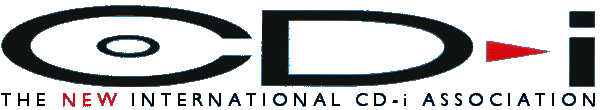
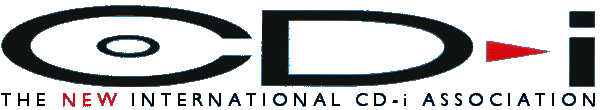
|
Multimedia for the "non-computer literate" Transcript of a speech by Paul Holmes, Executive Director of the ICDIA/IDMA at the Optical Pre Conference in San Jose. Paul was speaking to several hundred professional Multimedia developers on the subject of multimedia for the 'Non Computer Literate'. "If I had only time to give you one piece of advice, I would say, "What you have to remember, is that you are one of the clever ones, you are one of the elite. You have a computer, you understand computers, computers don't frighten you, some of you even like computers. The people you are training, the people you are educating, the people you are going to inform, the people you are going to entertain, they are not all as clever as you, some of them are frightened by computers. To some of them reconfiguring an autoexec-bat, is as scary as brain surgery. So there are two types of multimedia. The first type is for clever people, in brightly lit offices, with computers on every desk. They judge your program by how many hot spots you have managed to put on one menu, which must not look like a menu, by the way. How small you managed to make them. This of course makes them very hard to select, which is part of the fun, because then they can show everyone how good they are with the mouse. Your title will also be judged by how ingeniously you have disguised the hot spots. Hidden, is another word for disguised. This audience needs the program to be different from any other, which means you can't get used to these programs because they are all different. Job security for you, fascinating for them, frustrating for people like me. Did I mention complex. To get from anywhere I don't want to be to everywhere I do want to be, do I really have to go through three or four other places I don't want to be, first, just because the programer thinks they are really neat!? Now lets look at the other multimedia. Multimedia for the real world. Multimedia for the warehouse, the fast food restaurant, the hotel kitchen, the car show room, the truck drivers or locomotive engineers cab. (At this point Paul put on a Locomotive engineers cap and holds up a pair of thick leather gloves.) Multimedia for us, the great unwashed, non computer literates. The ones who don't read so well and find keyboards, with their need to spell words, with all the letters in exactly the right order, very frightening. Sometimes, some of the clever people come over to our side to. When they are in a hurry, under stress, in an emergency or just getting old. All we want, when we have a problem, or a question, is one huge Hot Spot, to select, that says "HERE'S THE ANSWER" If we have to choose between a couple of half screen Hot Spots to get there we can handle that. So long as choice is either "YES" or "NO." In an emergency ward at night, the nurse with a dying patient, wants to Select "What shall I do now?" or "How do I get the Doctor?" You may be wondering why I am putting so much stress on training people who can't even operate a computer. Firstly, these same people operate trains, with people and dangerous cargoes on them. They drive forklifts and load toxic chemicals, they drive huge trucks through your town and they need both training and testing. Don't underestimate them, because they don't know how to operate a computer. Can you operate a Forklift? Can you drive a train? They don't operate computers because that's not their job. Which is why you can't operate a train. Not because your stupid, because it's not your job. Now the mistake that some developers make is expecting the end user to learn to operate a computer, before he can learn to operate his train. Thank goodness you don't have to be able to drive a forklift before you can learn about computers. If you are making multimedia programs for non computer users, here's a simple test. (Puts on thick leather gloves). Put these on and find the information, just by making choices. We are used to making multiple choices, we live in a multiple choice Society. So why do we use these scary computers to train non computer people. Because multimedia comes under MIS, the dreaded computer department. You all know their slogan, "If it doesn't run under Windows it doesn't run in our company". In short, it's their job security. So how do they do it? Easy. The old "Well we already have computers" trick. Like, everyone in the company has a $2,000 computer with an MPEG card, a sound board, loads of memory and they are all compatible and guess what they aren't being used for anything else. So you can use them to train any time, whenever you have the time and no one will ever interrupt wanting to use the computer, for computing. Bull Shit. ( Sorry, but thats what he said.) If you are going to use computers for multimedia, then you have three choices. 1) Buy all new computers. 2) Make all the computers you have Multimedia capable. 3) Lower the level of your program to the lowest common denominator. The third is not acceptable and the first two cost much more than going out and buying a simple stand alone dedicated multimedia player. What is a dedicated multimedia player. Well it uses the same CD's as a CD-ROM, but the software, the files and the operating instructions for the program are all on the disc, and the computer is totally hidden from sight. You know when you say, "If Computers are so clever why do I have to tell it what to do." Well dedicated multimedia players are that clever, they read the instructions on the disc and start the program. It's called Plug and Play. It's what every computer is trying to be. It's what CD-ROM should have been. It has no expensive monitor, it runs on a television, it plays full screen video just like television and is controlled by an infrared remote just like a television. If you can channel surf, you can operate it, there's no training required, and you can do it with gloves on. It will cost you about $499 per player with full video capability. It plays Video and Audio CD's, it's called a CD-i player. It's been around for six years. But unfortunately, If you are into computers, CD-is beneath you. "It's a damn kids game machine, you can't be serious" When CD-i left the retail stores, people thought it was dead. It is the best kept secret in multimedia, because it is in no ones interest to tell you how successful it is. For instance there are some of the CD-i development team from one of the worlds largest department stores at this conference. (Sears) They do all their training on CD-i but the last thing they want is for J.C.Penny to find out how effective it is. Burger King, for example spent two years evaluating every type of multimedia training and settled on CD-i. Why, because it is an International standard, the same titles will play in any player any where in the world. It is very cost effective and they do not have to train people on how to use the training program. Every one of the nine thousand Burger Kings have CD-i training capability. Chrysler Corporation have just commissioned their 200th CD-i title. They never made a secret of their success with CD0-i and now twentyfive other automobile manufacturers use CD-i. Hard Rock Cafe, uses CD-i for it's University of Hard Rocks, it is linked to their Intranet and used around the world. The International CD-i Association has a library with over 1,750 CD-i titles in it. Our Catalog of Generic titles has around 600 discs, discs, that you can buy and use. So why should you consider this technology, after all you are computer guys, right? Well the programs are still made on good old computers. They still need clever people like you to make them. It shouldn't matter to you if the end user prefers to use them in a CD-i player. Don't dismiss CD-i just because it was launched by Philips as a game machine. CD-i today, can do virtually anything a computer can do, because CD-i players are controlled by computers, they are just very user friendly computers and they are hidden, just like microwave ovens or modern cars are made user friendly by hidden computers. So now your confused, you don't know wether to make your multimedia program for a computer or for a CD-i player. (Holds up CD) Well this is a Prism or Rainbow disc it will play on both. If you play it on a computer you will have AVI quarter screen movies, play it on a CD-i player at fraction of the cost and you will have full screen MPEG1, but other than that it will be the same on both platforms. Let me ask you a couple of questions. Whats the biggest problem with the net today? Answer. Down loading video and the biggest problem with CD's is storing volatile information. Now if you put all your permanent assetts such as the graphics and videos on a Prism disc and put all the volatile data on your Intranet, then connect the two, you have achieved the current State of the Art in the Real World of Multimedia. A web connected, cross platform title, a title that the salesmen can use on their portable CD-i multimedia player. That the guys in the office can run on their computers, that's always upto date and has great video. What about the future. Well if you think DVD-ROM and DVD Video are all the DVD's there are going to be, think again. There is such a huge market for a Plug and Play, Interactive DVD standard that some one will make it. It will have to be a world standard, play on Set top boxes and Computers. It will have to be backed by big companies in both the World of Entertainment and the Professional marketplace. So, when someone wakes up and realizes that most of the country still do not have computers, but wants to be part of this incredible world of interactive multimedia, then the real power of DVD will be unlocked. Until then, if you are going to make a Multimedia title, before you rush off and create a lot of problems, consider using CD-i and create a lot of satisfied users instead. |
|
|