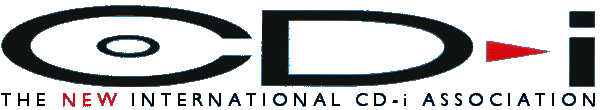
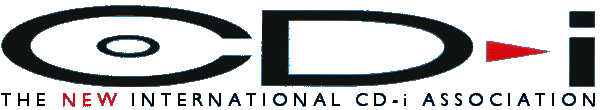
|
CD-i FAQ 2020 | Back to Index Section 4. CD-i players 4.1 Which companies sold CD-i players? The CD-i standard was set up in the late 80s by Philips and Sony, the same companies behind the CD-Audio and CD-ROM standards. The idea was to establish a worldwide standard that could be licensed by other manufacturers in a similar way as previous CD-standards, and be incorporated into hardware products developed by various companies. In the early development-stage, chances looked very promising for CD-i: almost all big consumer electronics companies announced plans to manufacture players, or showed prototype models. Among those companies were Pioneer and Matsushita (Panasonic), but the players that they showed were never actually taken in production. Sony sold some portable CD-i players for a very short period of time in 1991. In the end, Philips became the major backer of the CD-i system, supporting the system with software titles, authoring tools and some 20 or so models of CD-i players, which were produced until June of 1999. By then, CD-i had already disappeared from the consumer market for some years, but it was extensively used by a wide variety of companies in the professional field. Refer to section 2 CD-i applications for more information. Over the years, several companies joined Philips in producing players, or selling modified OEM-versions of existing players, such as GoldStar/LG Electronics, Kyocera, Bang & Olufsen, Grundig, Digital Video Systems, NBS, SBR, MannaSpace and Memorex. 4.2 What CD-i players were available? Philips alone produced some 20 models of CD-i players, including consumer models to fit in a regular stereo system, mini CD-i players, portable CD-i players with and without a screen, stereo systems with an integrated CD-i player, TVs with an integrated CD-i player, professional CD-i players and special authoring CD-i players. A complete list of all CD-i players ever made, including their subtle differences, is available at the Complete CD-i players overview on this site. 4.3 What is the difference between a consumer and a professional CD-i player? Philips sold various professional CD-i players next to the standard consumer models. Both types of players comply fully to the CD-i standard as defined in the Green Book and were based on the same CPU and audio and video ICs, but the professional players usually offered some extra features. There were professional players with an integrated floppy disk drive, with a parallel port to connect a printer or ZIP-drive, with SCSI-ports, with ethernet network connections or with up to 5 MB of extra RAM. Some players had a feature that enabled the users to customize the startup screen of the player shell. Several professional players were especially made for CD-i development studios, since they included input ports to connect an emulator (see section 7 CD-i authoring) to simulate the playback of a CD-i disc from an external harddisk for testing purposes. Refer to the Complete CD-i players overview on this site for more information about the differences between the various players. 4.4 Does system performance differ between the various players? No. Although there are various models of CD-i players, every CD-i disc will perform exactly the same in terms of system speed or audio and video quality on every CD-i system. The Green Book extensively specifies how and at what speed the audio and video data should be read from the disc and parsed through the appropriate decoding ICs. Even if a faster CPU is used in a CD-i player (which is allowed by the Green Book, but was never actually implemented in a CD-i player from Philips), system performance will only rise slightly because the real time retrieval of audio and video from a disc is not influenced by the processor. The seektime of the laser-unit in the CD player may, according to the Green Book, not be more that 3 seconds for a full stroke. It is possible for a CD-i player manufacturer to implement a CD drive with a faster seek time, but apart from getting faster to the desired data, also in this case the read performance will not actually differ. Some CD-i players however are known to load the CD-i application faster than others (at startup of a particular CD-i disc), due to the internal system functions that need to be performed on a CD-i player with more integrated functionality, but this is also just a matter of seconds. 4.5 What are the differences between the various player shells? The player shell is the startup menu of every CD-i player that is displayed when the player is switched on. The player shell allows for starting a CD-i application, for CD-Audio controls when a CD-Audio disc is loaded, for checking or deleting stored items in NV-RAM and for selecting general player settings. In essence, there were 3 different generations of the player shell for Philips CD-i players. The first generation was only used in the CDI 180 system, and offered only basic functionality. The second generation was especially developed for the first professional stand-alone CD-i players in 1990, the CDI 601 and CDI 602. This player shell was also used in a slightly adapted version in the first batch of consumer CD-i players like the CDI 910, CDI 205, the portables CDI 310, CDI 350 and CDI 360 and the first versions of the CDI 210 and CDI 220. The third generation was made more attractive for consumer usage and included more colors, an introduction animation of the CD-i logo, button highlighting and a more intuitive interface. This player shell was used in all successive consumer and professional CD-i players in one way or the other. Philips continued to improve the player shell. That's why similar-looking player shells might contain subtle differences when compared from player to player. In the second generation player shell, the CD-Audio screen layout was often changed, as new on-screen controls like searching were added. Later iterations of the third generation include a version without background images and with subtle images in the background, like a small dragon, a movie camera and a moon. The version number of the third generation player shell that is used can be found under the Copyright option in the General Settings screen. Most CD-i players from other brands were OEM-versions of Philips products, and included the Philips (second or third generation) player shell, adapted to show the respective logo of the brand. Manufacturers that developed their own CD-i players included a player shell that was created by the respective company, which was different from the ones developed by Philips. This includes players from Sony, Kyocera and GoldStar/LG. 4.6 What does the /00, /20, etc. after the type-indication mean? Philips used its version indication method for two reasons: to indicate the region for which a specific product is intended, and to indicate a revision change. The version is indicated behind a slash after the initial type number, eg. CDI 670/00. It is printed on a sticker at the back or bottom of a device. You can never tell the version of a device by looking at the type number printed on the front, since these do not include the version number. The numbers below 20 indicate the region for which a device was adapted. Mostly, regional variations consist of a different voltage or TV broadcast system (PAL or NTSC), but they might include more regional changes. Regional variations do not represent region coding, since CD-i does not use region coding and every disc plays on every player. The most important regions used are /00 for Europe mainland, /05 for the UK, /11 for Japan and /17 for the US. Numbers above 19 indicate versions. Usually 20 is added for each follow-up version, eg. /20, /40 and /60. This might for example refer to a different PCB. Usually there are no big changes that affect usage or are important to the customer. The region code number is added to the version number, resulting in a unique number that describes the region code and the revision change. For example /37 means a /20 version adapted for the American market (because the US indication 17 was added). 4.7 What do I need a Digital Video cartridge for? Every Base Case CD-i player is capable of displaying high quality still images, cartoon style animations and partial screen moving video. However, when consumer CD-i players were introduced in late 1991, it became clear that the techniques to encode full screen, full motion video within the data rate of a CD became available soon. Philips therefore equipped all CD-i players with an extension socket in which a Digital Video cartridge could be placed. When such a cartridge is installed, CD-i discs that are especially made for this extension and which include full motion video can be played back. To achieve this, the cartridge is equipped with MPEG audio and video decoding ICs, and an additional 1.5 MB of system RAM. This extra memory may also be used to improve the performance of certain titles, for example by using it to store images that do not need to be reloaded from the disc each time. Although the Digital Video cartridge is in essence not a part of the Base Case CD-i specification, it is a vital extension for the CD-i systemd. The full motion video extension is extensively specified as an optional extension from the March 1993 version onwards of the Green Book. Roughly 75% of all CD-i titles, especially the later releases, require the cartridge to be installed. Please note that a title should be made specifically for the Digital Video cartridge to use its features, standard Base Case CD-i titles do not look any different, nor will the quality of audio and video be improved, when a cartridge is installed in the player. 4.7.1 Is there a difference between the various Digital Video cartridges? There were two models of the Digital Video cartridge available: the larger 22ER9141, and the slightly smaller 22ER9956. The first model was used in the first batch of Philips players (CDI 910, CDI 205, first versions of CDI 210, first versions of CDI 220 and the portable players CDI 310, CDI 350 and CDI 360), the second one is used in all other Philips players. The new cartridge was introduced in late 1994, to allow for a smaller design of a CD-i player (the CDI 450). By then it was possible to reduce the size of the cartridge because of large scale integration of the various components. In technical terms there is a small difference: the 22ER9141 delivers its video signal in an analogue way into the player, the 22ER9956 produces a digital signal that is parsed to the player's internal DACs. In terms of performance there is absolutely no difference, all CD-i Digital Video titles look exactly the same with both cartridges. Later generations of CD-i players (including some players offered by other companies such as GoldStar/LG) incorporated Digital Video functionality by default. This was either accomplished by selling the player with the cartridge pre-installed, or by using a PCB that contained the necessary components. Some early production (mostly non-consumer) CD-i players could not be equipped with a Digital Video cartridge. This includes the CDI 180, CDI 601, CDI 602, CDI 605/00 (non-605T version) and the Sony portable CD-i players. Due to problems with the decoding MPEG video that was not 100% according to the specifications using the first batch of 22ER9141 cartridges (errors in decoding, displaying of green "ghost sprites" on screen), a second version with a different decoding IC which was more tolerant was introduced shortly after. This new cartridge had /20 added to the model number, see Overview of Digital Video cartridges on this site for more information about all available cartridges and compatibility issues. To check which cartridge should be used in a particular player, please refer to the Comparison table of all Philips CD-i players on this site. 4.7.2 Is the extra RAM used by non-DV titles? Every Digital Video incorporates an additional 1.5 MB of RAM. This memory consists of 1 MB of standard RAM, and 512 KB of decoding RAM for buffering data when decoding MPEG audio and video. All of this memory can be used by a CD-i application to improve performance. For example, a title can store data in RAM that does not need to be reloaded from the disc each time. But since a Base Case CD-i title must work on every CD-i player, even if no Digital Video cartridge is available, the software must not depend on this extra RAM. The best example of the usage of this extra RAM is the Photo-CD on CD-i application. When you select the thumbnail overview of a Photo-CD disc, all of the thumbnails that are generated from the pictures on the disc are stored in RAM. The more RAM that is available, the more thumbnails that can be stored without reading the pictures from the disc again. So, Photo-CDs benefit in this way from the Digital Video cartridge. There are a limited number of "Base Case" CD-i titles (for example the games Christmas Crisis by DIMA and The Apprentice by SPC Vision) that use the extra RAM to load soundmaps (audio effects). These sounds can not be heard when no Digital Video cartridge is installed. 4.8 How much NV-RAM storage space does a CD-i player have? According to the Green Book, every CD-i player should provide some way to permanently store at least 8 KB of data. In most players, this storage space is implemented as battery-powered NV-RAM (Non-volatile Random Access Memory). The data is kept in this memory when the player is turned off or unplugged from power. NV-RAM can be used by an application to store high scores from games, personal presets, Favourite Track selections for Audio-CDs, Favourite Picture Selections for Photo-CDs, preferred language settings, etc. NV-RAM is also used by the system to store the CSD (see What is the CSD?) Although 8 KB is the minimum storage space, some CD-i players have 4 times that capacity, resulting is 32 KB. Refer to the Comparison table of all Philips CD-i players on this site to see how much NV-RAM space a particular player has. Files are stored using standard OS-9 filenames of up to 28 characters in length with upper and lower case letters. When player memory is full, the application may provide a way to erase certain items. Maintenance of items in NV-RAM can always be taken care of by selecting Memory or Storage from the player's startup shell. 4.8.1 I cannot delete items from my CD-i player's memory, why? You are probably suffering from the CD-i broken NV-RAM issue. Please refer to the article in the CD-i Articles section on this site for more information on how to solve this problem. 4.9 What pointing devices can be connected to a CD-i player? The Green Book defines that every CD-i system should be able to control the cursor on screen using an X/Y control device, which must include two action buttons. It is not specified in what way this should be taken care of, or how this pointing device should be connected or interfaced to a player. However, Philips defined a connector type and interface format for pointing devices that is used on all Philips CD-i players, and most CD-i players from other manufacturers (GoldStar/LG, Grundig, Memorex, DVS, etc.). Notable exceptions are the early production Philips CDI 180 system and the first model of the Sony portable CD-i player, which use a proprietary connection interface. This connection interface is not part of the Green Book, but just a recommendation from Philips. Note that the Infra Red remote control does not use this pointing device connector or interface, it is completely manufacturer and even model number depending (see What is the difference between RC5 and RC6?). All kinds of pointing devices were available. Among them were mice, trackerballs, kids Roller Controllers, game pads, touch pads, touchscreens, wired joypads and even a game laser gun. For a complete overview of all available pointing devices including a picture, please refer to Philips CD-i Pointing Devices on this site. 4.9.1 How many ports for pointing devices does a player have? All Philips CD-i players provide at least one input port for pointing devices. Some players have an RS-232 port at the back that can double as a connector for a second pointing device (CDI 910, CDI 205, early versions of CDI 210, early versions of CDI 220, among others). A few players provide two ports for input devices alongside a dedicated RS-232 port (CDI 740, CDI 615, CDI 660, CDI 670). A small number of players have either only one input port, or one input port and an RS-232 connector that can not be used for pointing devices. In this case, a port splitter should be used to connect two pointing devices to use for example in multi-player games (note that the portable players CDI 310, CDI 350 and CDI 360 have only one input port and can not use the port splitter). To make things even more complicated: this port splitter can not be used on players that already have two input ports for pointing devices. Refer to the column I/O in the Comparison table of all Philips CD-i players on this site to see how pointing devices can be connected to a particular player. 4.9.2 What's the difference between RC5 and RC6? Most Philips CD-i players (except the CDI 450, CDI 550 and the CD-i/Hifi combination FW380i) provided an infra red receiver for the usage of a wireless controller to control the on screen cursor and select options. The first batch of players (CDI 205 and CDI 910) used the Enhanced RC5 system and were bundled with the Thumbstick, a remote control with a small thumb-controlled joystick on it. Later models used RC6 and were bundled with the CD-i Commander, a stylish remote that allowed for pressure differences to speed up or slow down the movement of the cursor. A very small number of players (including the first version of the CDI 220) accepted both RC-formats. Refer to the Comparison table of all Philips CD-i players to see which remote can be used. Please note that both Enhanced RC5 and RC6 are Philips-specific developments, they are not part of the Green Book. CD-i players from other brands that were based on an OEM-version of a Philips product also worked with the RC5/RC6 remote controls. 4.10 Can a keyboard be connected to a CD-i player? Yes. Philips sold a keyboard for CD-i players called CD-i KeyControl. The keyboard could be used to enter Favourite Track Selection names for CD-Audio discs in the player's startup shell, for entering text in CD-i internet applications and for searching in the Dutch encyclopedia and the Dutch medical encyclopedia titles. I know of no other titles that supported the CD-i KeyControl. CD-i developers please note: the CD-i KeyControl is not a terminal-style RS-232 keyboard, it cannot be used for text input in the authoring process or with CD-i development player-based authoring tools like MediaMogul. 4.11 Can a CD-i player be used for accessing the Internet? Yes. A CD-i internet connection kit was sold by Philips in the UK, the Netherlands and Belgium as CD-Online, and in the US as Web-i. It consisted of a 14.4 Kbps modem with appropriate connection cables, a CD-i disc and the subscription/dial-up information for the service which was provided by selected partners. The package allowed users to view web pages, browse through newsgroups and send and receive e-mails. The CD-i disc contained the necessary software, several video clips that could be triggered from the CD-Online or Web-i homepages and some images from the most popular web sites. That way, the CD-i disc functioned as a cache for this information so that it needed not to be downloaded. But due to the relatively slow CPU used in a CD-i player (a 68000 equivalent at 15 MHz), the decoding of simple JPEG and GIF images took a very long time and they looked rather jerky on the TV screen. Therefore, the CD-i internet kit did not become popular among CD-i users. It was impossible to speed up the decoding process due to CD-i's internal bottlenecks, nor was it possible to include a faster modem because it had to work with all existing players, of which the first models were equipped with a UART that could not handle speeds above 14.4 Kbps. 4.11.1 What was Tele-CD-i? Tele-CD-i had nothing to do with the CD-i internet connection kit. Tele-CD-i was aimed solely at professional applications where the application needed to access external data through a network connection. Tele-CD-i used the Tele-CD-i assistant, a 2400 bps modem. Tele-CD-i could for example be used to send statistical information about the usage of a CD-i-based kiosk to the head offices, or to gather the latest price information from a central location. One of the companies that used Tele-CD-i was Bose in its kiosk application about its Dolby Surround products. The kiosk in a store could be controlled from a central location using the network connection. Tele-CD-i was never sold as a consumer accessory. 4.12 Can a CD-i player read CD-Recordable (CD-R) or CD-ReWritable (CD-RW) discs? Unlike some early DVD-Video players and some game consoles, every CD-i player can read CD-Recordable discs with compatible content (eg. CD-Audio, CD-i, Video-CD, Photo-CD, etc.). The player makes no difference between regular pressed discs and CD-Recordable discs, there is no need for a hardware modification like on some game consoles. Because CD-ReWritable was not yet available at the time most CD-i players were introduced, they can not officially read CD-RW discs. However, we found that the CD-i players based on the CDM-9 optical drive unit (CDI 910, CDI 205, early versions of CDI 210, early versions of CDI 220) were able to read CD-RW discs of good quality. 4.13 Can a CD-i player read multi-session CDs? Yes, most players can. Multi-session was defined in the Orange Book part II for CD-Recordable when Philips and Kodak were working on the Photo-CD specification, to allow for the addition of new pictures at a later time. Since Photo-CD was introduced as a subset of CD-i, multisession became a standard feature of all consumer CD-i players. Only some early professional CD-i players that were introduced before the Orange Book/Photo-CD spec was finalized (CDI 180, CDI 601, CDI 602 and CDI 605/00) were unable to read multi-session discs, those players only access and play the first session of a disc (i.e. the first batch of photos that were recorded). Because of this multi-session capability, some CD-ROM discs with Audio-content (so called CD-Plus or CD-Extra discs) can not play audio on a CD-i player. The CD-ROM part is contained in the second session which is ignored by a regular CD-Audio player, but since a CD-i player is aware of succeeding sessions on a disc it will refer to the latest session. Since the TOC (table of contents) in the second session does not refer back to the CD-Audio tracks, a CD-i player is unable to play them. Multi-session capability is not part of the Green Book, but is implemented by all manufacturers of consumer CD-i players. 4.14 How can a CD-i player be connected to a TV or stereo system? It is completely up to the manufacturer of a CD-i player how the player should be connected to a TV set. There are several connection methods available, such as (ranging from bad to good) RF (antenna), CVBS (composite video), Y/C (separated chroma and brightness information, sometimes referred to as Hi-8 or SVHS) and RGB (component video for each of the red, green and blue color components). If available, use RGB, which is available on most European players as a SCART- or Euroconnector. If not, use Y/C. Only in all other circumstances use CVBS or RF, since these provide a significantly lower color reproduction quality and sharpness compared to RGB and Y/C. There were no Philips CD-i players with (American style) YPbPr component connectors, meaning that in most situations, Y/C is the best option for American CD-i owners. Since CD-i was developed before the advent of HDTV, no CD-i players were manufactured with digital video outputs, like HDMI, DVI or DisplayPort. Some homebrew modifications exist to add HDMI-output to a CD-i player. Most CD-i players have two standard analog cinch/RCA connectors for audio output. These connectors can be connected to an audio system or receiver. Some players (most notably the portables) have a mini-jack audio output instead of two cinch/RCA outputs. 4.15 What is the Digital Out connector on some players used for? Some players have a coaxial (cinch/RCA) Digital Output connector (later versions of CDI 220, and CDI 740, CDI 615, CDI 660 and CDI 670). This connection provides a standard S/PDIF (Sony/Philips Digital Interface Format) signal. It can be used to connect a CD-i player to a digital receiver for the playback of CD-Audio discs. Back in the day (before the advent of digital receivers), the digital output connector was mainly intended for connection to a digital recording device (like a CD-Audio recorder, a DCC recorder or a MiniDisc recorder) to make digital copies of CD-Audio discs. The Digital Out connector only provides a signal when playing a CD-Audio disc, using standard two-channel 44.1KHz/16 bit PCM. It does not output a signal when playing a CD-i title. CD-i audio (ADPCM or MPEG audio) is also not upconverted to PCM or another common digital audio format.. Hence, you should not use a digital connection to a digital receiver when using the CD-i player for anything else but playing standard CD-Audio discs. The digital output-style cinch/RCA connectors on the authoring players CDI 180 and CDI 605 are intended for connection to a CD-i authoring system or emulator, and can not be used for audio. 4.16 Is there a difference between PAL, SECAM and NTSC? A consumer CD-i player is localized for a specific television system. The (analog) output signal of the video connectors is according to this standard. You can tell which television system is used by looking at the version indication after the model number (refer to What does the /00, /20, etc. after the type-indication mean?). Most professional and authoring CD-i players (CDI 180 and CDI 6xx) have a switch at the back panel which allows you to select the appropriate television system. From a software point of view, there is no actual difference between the three television systems. However, as with DVD-Video, some variations with respect to aspect ratio and safety area apply. Please refer to Does CD-i make a difference between PAL and NTSC?. PAL/NTSC hardware variations do not represent region coding, since CD-i does not use region coding and every disc plays on every player. 4.17 Can CD-i be used on (digital) HDTV television sets? Since CD-i was developed before the advent of HDTV, no CD-i players were manufactured with digital video outputs, like HDMI, DVI or DisplayPort. Some homebrew modifications exist to add HDMI-output to a CD-i player. As long as the TV provides for some means of connecting an analogue (PAL or NTSC-based) video source using a CVBS, Y/C or RGB signal (like a VCR or an older generation game console) you can connect a CD-i player to the TV. Note that the analogue PAL or NTSC signal is not compatible with VGA inputs. |
|
|